Experience Next-Level Gaming with the New SAPPHIRE TriXX
The redesigned TriXX Software features a sleek, modern UI for intuitive control and enhanced customisation. Gamers can now monitor live GPU data with improved clarity and take advantage of Performance & Efficiency Presets for instant optimization.
Unlock bold lighting effects with Glow! and the all-new Comet ARGB mode. Boost your FPS with TriXX Boost, which intelligently adjusts resolution using AMD Radeon™ Image Sharpening for smoother gameplay without sacrificing quality.
With the latest TriXX, performance, style, and control are all in your hands.
Portable Mode is instended for quick adjustments only and will not save any of your configured setting.
Many applications can verify the checksum of a download. To verify your download can be important as it verifies you really have got the ZIP file you wanted to download and not some broken version. To ensure integrity of the downloaded file you may use get-filehash in Windows PowerShell to verify the checksum.
The file has of the TriXX_11.0.0 zip is as below
MD5:
0285d75df63a9dbea7defa656db613be
SHA-1:
ab6fa2f8cd77a03246a2609ba64c09db33979da5
SHA-256:
b3f027747ff277069f8d793ee053da4840c2398702e1fcf46f32a1f61e597a40
LIVE DATA
The new TriXX Live Data screen features a clean, modern UI that makes it easy to monitor your GPU in real time. Access a wide range of data—including temperature, usage, clock speeds, and fan performance—all from a convenient drop-down menu, presented in a streamlined, visually enhanced layout for total clarity and control.
TriXX keeps you up to date by notifying you when a new graphics driver is available—ensuring your system is always running at peak performance with the latest enhancements and fixes.


TriXX BOOST
TriXX Boost lets you increase FPS by intelligently lowering the rendering resolution and then upscaling the image using integrated Radeon™ Image Sharpening, delivering smoother gameplay without compromising visual quality.

PERFORMANCE
Exclusive to SAPPHIRE AMD Radeon™ RX 9000 Series*
Quick Performance Profiles let you instantly switch between three optimised modes, giving you the perfect balance of performance, cooling, and power efficiency—with just one click.
*For NITRO+ RX 7000/6000/5000 Series, performance modes can be selected via the BIOS switch in the VBIOS section under the INFO tab.


GLOW
Introducing Glow with Comet Lighting
Glow lets you personalise your GPU’s lighting like never before, offering a vibrant range of fully customisable ARGB effects. One of its standout features is Comet mode—a dynamic lighting effect that brings motion and energy to your setup with pulsating, trail-like visuals for a more immersive gaming experience.
Glow with Comet Mode is supported on SAPPHIRE NITRO+ RX 9000 Series only.




FAN HEALTH
The latest TriXX update improves SAPPHIRE Fan Health Check, allowing you to easily monitor fan health and detect issues early—helping keep your GPU cool and performing at its best.




POWER PROTECTION
Temperature Monitoring
This product integrates dedicated temperature and current sensors near both the PCIe 12V-2x6 connector and the PhantomLink (GC-HPWR / BTF) power interface. These sensors are monitored through TriXX software, allowing users to view real-time temperature and current status for enhanced power safety and system reliability.
Warning Messages in TriXX
Power Protection & Corresponing Actions
The SAPPHIRE TriXX software displays real-time sensor readings and status alerts, enabling users to respond promptly to any abnormal conditions. It works in conjunction with the onboard sensors and ARGB indicators to provide clear visual and software-based warnings for critical
power or thermal events.
Supported Models:
SAPPHIRE NITRO+ RX 9070 XT PhantomLink




INFO
View essential hardware information for your graphics card in real time.
For RX 9000 series cards, adjust performance settings in the PERFORMANCE tab.
For NITRO+ RX 7000/6000/5000 series, select your preferred BIOS mode in the VBIOS section of the INFO tab.


























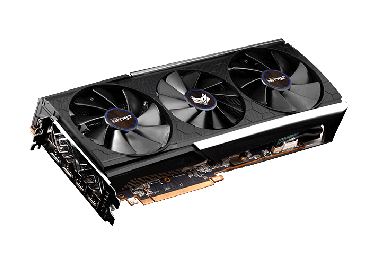










































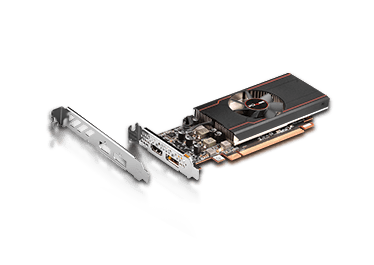












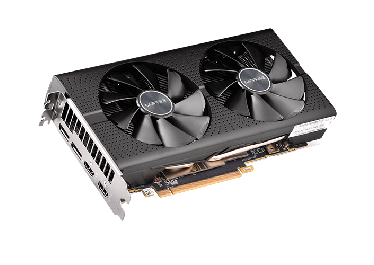



















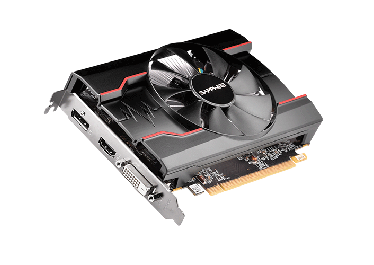













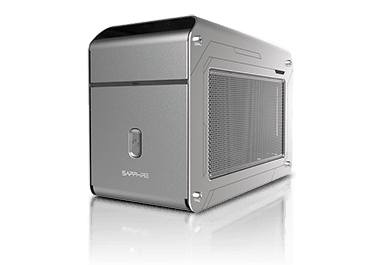






















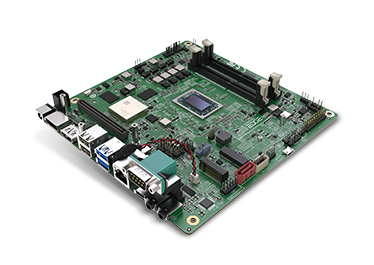




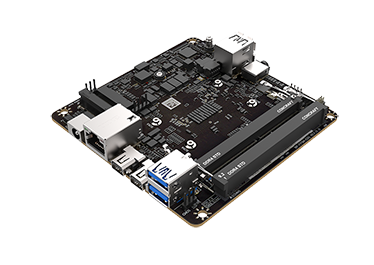
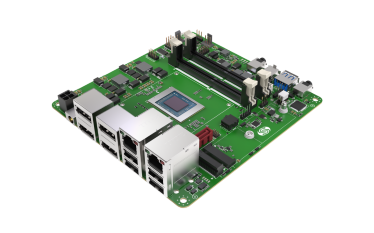
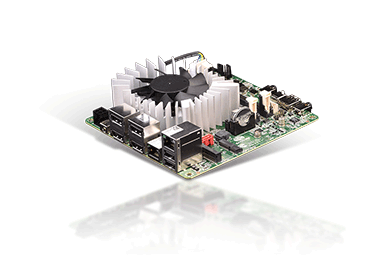
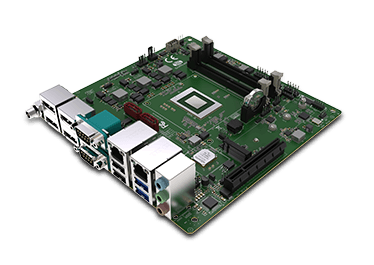
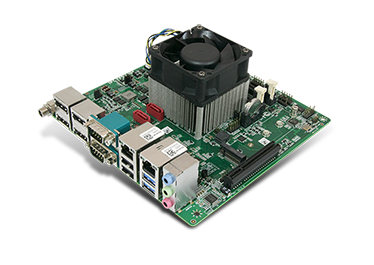
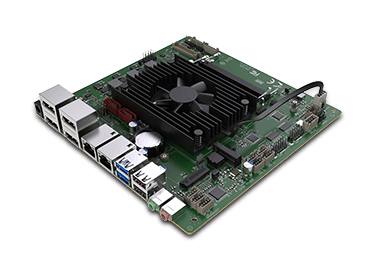







 SAPPHIRE PULSE RX 5600 XT Overview, Performance & Features!
SAPPHIRE PULSE RX 5600 XT Overview, Performance & Features! Top 10 Best PC Games of 2019!
Top 10 Best PC Games of 2019! SAPPHIRE PULSE RX 5600 XT - HOW TO: Bios Update Guide!
SAPPHIRE PULSE RX 5600 XT - HOW TO: Bios Update Guide! SAPPHIRE NITRO+ RX 5500 XT Overview, Performance & Features!
SAPPHIRE NITRO+ RX 5500 XT Overview, Performance & Features! The Witcher 3: Wild Hunt - Gameplay Performance
The Witcher 3: Wild Hunt - Gameplay Performance
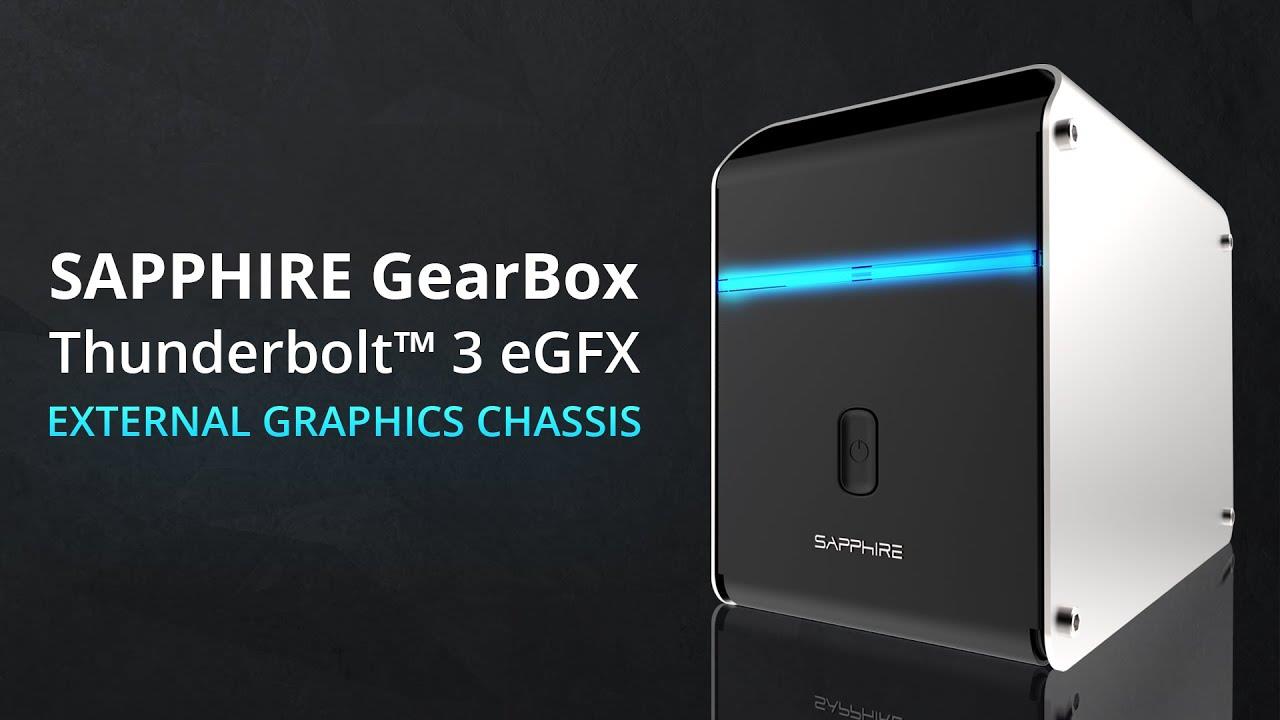
 SAPPHIRE Tech | NITRO+ & PULSE Gaming Series
SAPPHIRE Tech | NITRO+ & PULSE Gaming Series
