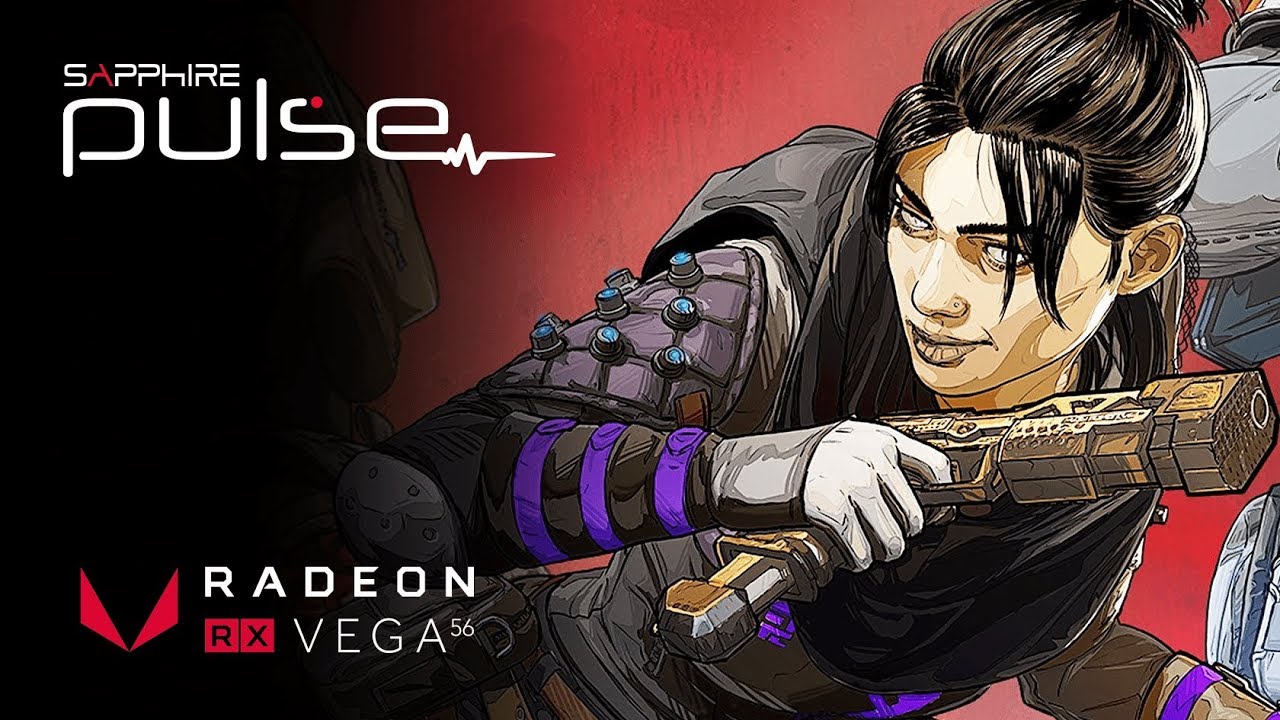
-
Consumer
-
TOXIC
-
NITRO+
-
PURE
-
PULSE
- PULSEを徹底的に動作確認
- PULSE RX 9070
-
PULSE RX 9060
-
PULSE AMD Radeon™ RX 9060 XT OC 16GB GPU
Boost Clock 最大3290 MHz, 16GB/128ビット GDDR6, 実効速度20 Gbps
詳細 -
PULSE AMD Radeon™ RX 9060 XT OC 8GB GPU
Boost Clock 最大3290 MHz, 8GB/128ビット GDDR6, 実効速度20 Gbps
詳細 -
PULSE AMD Radeon™ RX 9060 XT 8GB GPU
Boost Clock 最大3130 MHz, 8GB/128ビット GDDR6, 実効速度20 Gbps
詳細 -
PULSE AMD Radeon™ RX 9060 OC 8GB GPU
Boost Clock 最大3040 MHz, 8GB/128ビット GDDR6, 実効速度18 Gbps
詳細
-
- PULSE RX 7900
- PULSE RX 7800
- PULSE RX 7700
- PULSE RX 7600
- PULSE RX 6800
- PULSE RX 6750
- PULSE RX 6700
- PULSE RX 6650
- PULSE RX 6600
-
PULSE RX 6500
-
PULSE AMD Radeon™ RX 6500 XT 8GB
最大2855MHz, 8GB/64ビット GDDR6, 実効速度18 Gbps
詳細 -
PULSE AMD Radeon™ RX 6500 XT
最大2825MHz, 4GB/64ビット GDDR6, 実効速度18 Gbps
詳細 -
PULSE AMD Radeon™ RX 6500 XT 4GB
最大2825MHz, 4GB/64ビット GDDR6, 実効速度18 Gbps
詳細 -
PULSE AMD Radeon™ RX 6500 XT ITX PURE 4GB
最大2825MHz, 4GB/64ビット GDDR6, 実効速度18 Gbps
詳細 -
PULSE AMD Radeon™ RX 6500 XT ITX PURE 8GB
最大2825MHz, 8GB/64ビット GDDR6, 実効速度18 Gbps
詳細
-
- PULSE RX 6400
-
PULSE RX 5700
-

PULSE RX 5700 XT 8G GDDR6
Up to 1925 MHz, 8GB/256 bit GDDR6. 14 Gbps Effective
詳細 -
PULSE RX 5700 XT BE 8G GDDR6
最大1925MHz, 8GB/256ビット GDDR6, 実効速度14 Gbps
*クイックコネクトファンなし / デュアルBIOSなし
詳細 -

PULSE RX 5700 8G GDDR6
最大1750MHz, 8GB/256ビット GDDR6, 実効速度14 Gbps
詳細 -
PULSE RX 5700 BE 8G GDDR6
最大1750MHz, 8GB/256ビット GDDR6, 実効速度14 Gbps
*クイックコネクトファンなし / デュアルBIOSなし
詳細 -
PULSE RX 5700 8G GDDR6 Tri-X
最大1750 MHz, 8GB/256ビット GDDR6, 実効速度14 Gbps
詳細
-
- PULSE RX 5600
- PULSE RX 5500
- PULSE RX 590
- PULSE RX 580
-
PULSE RX 570
-
PULSE RX 570 8G G5
最大1284MHz、4GB GDDR5、1080pゲーミング
詳細 -
PULSE RX 570 8G G5 Lite
最大1284MHz、4GB GDDR5、1080pゲーミング
詳細 -
PULSE RX 570 8GD5
最大1254MHz、4GB GDDR5、1080pゲーミング
詳細 -
PULSE RX 570 4G G5
最大1284MHz、4GB GDDR5、1080pゲーミング
詳細 -
PULSE RX 570 8G G5 HDMI DP
最大1284MHz、4GB GDDR5、1080pゲーミング
詳細 -
PULSE RX 570 4G G5 HDMI DP
最大1284MHz、4GB GDDR5、1080pゲーミング
詳細 -
PULSE RX 570 ITX 8G G5
カード長170mm、1244MHz、8GB GDDR5
詳細 -
PULSE RX 570 ITX 4G G5
カード長170mm、1244MHz、4GB GDDR5
詳細
-
-
PULSE RX 560
-
PULSE RX 560 4G G5 14 CU
896基のストリームプロセッサ、1226MHz、4GB GDDR5
詳細 -
PULSE RX 560 4G G5 14 CU Dual Fan
デュアルファン、896基のストリームプロセッサ、1216MHz、4GB GDDR5
詳細 -
PULSE RX 560 2G G5 14 CU
896基のストリームプロセッサ、1226MHz、2GB GDDR5
詳細 -
PULSE RX 560 2G G5 14 CU (45W)
896基のストリームプロセッサ、外部電源コネクタ不要
詳細 -
PULSE RX 560 4G G5 16 CU
1024基のストリームプロセッサ、1300MHz、4GB GDDR5
詳細 -
PULSE RX 560 4G G5 16 CU (45W)
1024基のストリームプロセッサ、外部電源コネクタ不要
詳細 -
PULSE RX 560 2G G5 16 CU
1024基のストリームプロセッサ、1300MHz、2GB GDDR5
詳細 -
PULSE RX 560 2G G5 16 CU (45W)
1024基のストリームプロセッサ、外部電源コネクタ不要
詳細
-
-
PULSE RX 550
-
PULSE RX 550 4G G5
1206MHz、4GB GDDR5、外部電源コネクタ不要
詳細 -
PULSE RX 550 4G G5 640SP
640基のストリームプロセッサ、1071MHz、4GB GDDR5
詳細 -
PULSE RX 550 2G G5
1206MHz、2GB GDDR5
詳細 -
PULSE RX 550 2G G5 640SP
640基のストリームプロセッサ、1071MHz
詳細 -
PULSE 550 2G G5 64BIT
512基のストリームプロセッサ、1206MHz
詳細 -
PULSE RX 550 4G G5 LP
薄型、1206MHz、4GB GDDR5
詳細 -

PULSE RX 550 4G G5 640 SP LP
640基のストリームプロセッサ、薄型、1071MHz
詳細
-
- 前の世代
-
Radeon
-
AIO CPU Cooler
- Thunderbolt 3
-
付属品
- TriXX
-
TOXIC
-
Motherboard
-
コマーシャル用
- 新機能・サービス
- サポート
























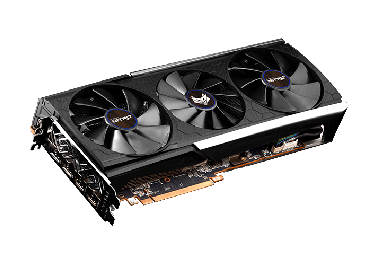

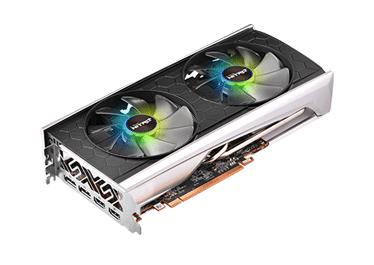







































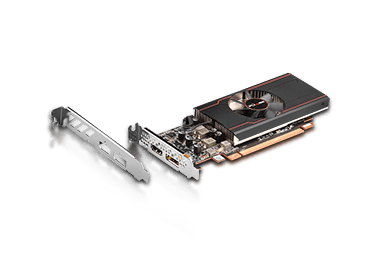















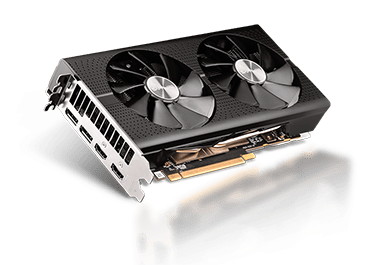











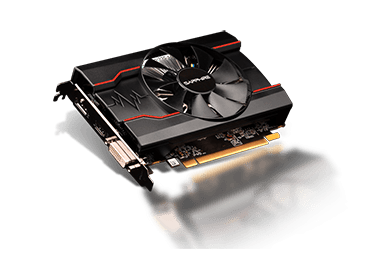
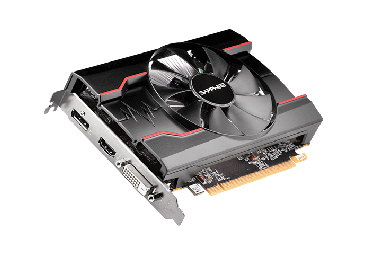
































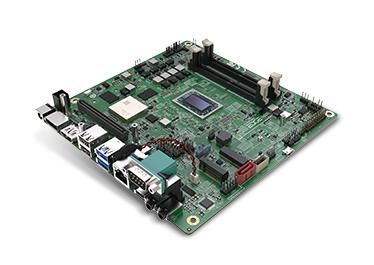



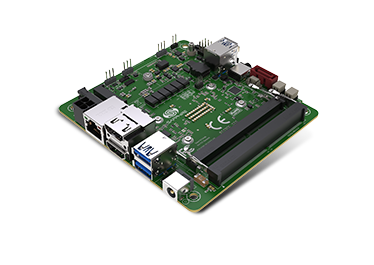


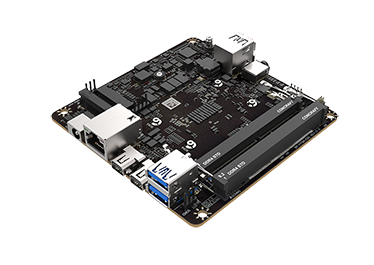
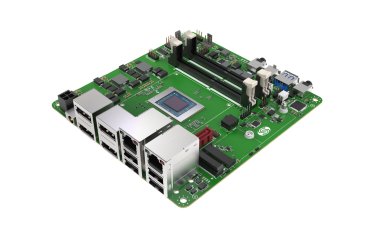
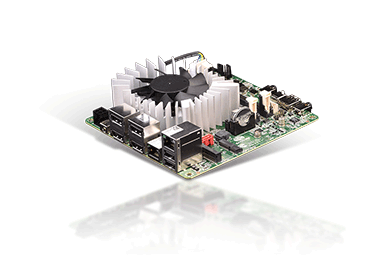
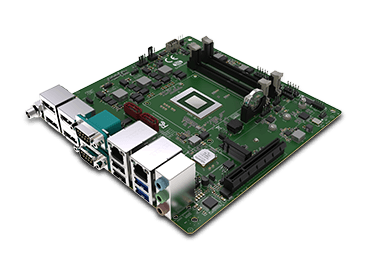
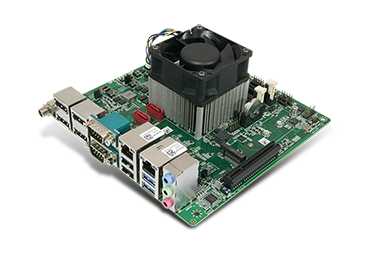
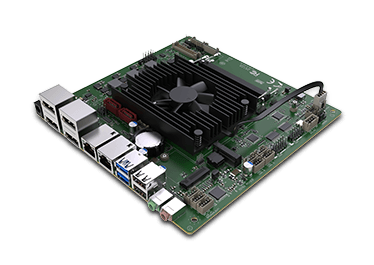






 SAPPHIRE PULSE RX 5600 XT Overview, Performance & Features!
SAPPHIRE PULSE RX 5600 XT Overview, Performance & Features! Top 10 Best PC Games of 2019!
Top 10 Best PC Games of 2019! SAPPHIRE PULSE RX 5600 XT - HOW TO: Bios Update Guide!
SAPPHIRE PULSE RX 5600 XT - HOW TO: Bios Update Guide! SAPPHIRE NITRO+ RX 5500 XT Overview, Performance & Features!
SAPPHIRE NITRO+ RX 5500 XT Overview, Performance & Features! Hexus.net Review: GearBox Thunderbolt 3 Graphics Enclosure
Hexus.net Review: GearBox Thunderbolt 3 Graphics Enclosure
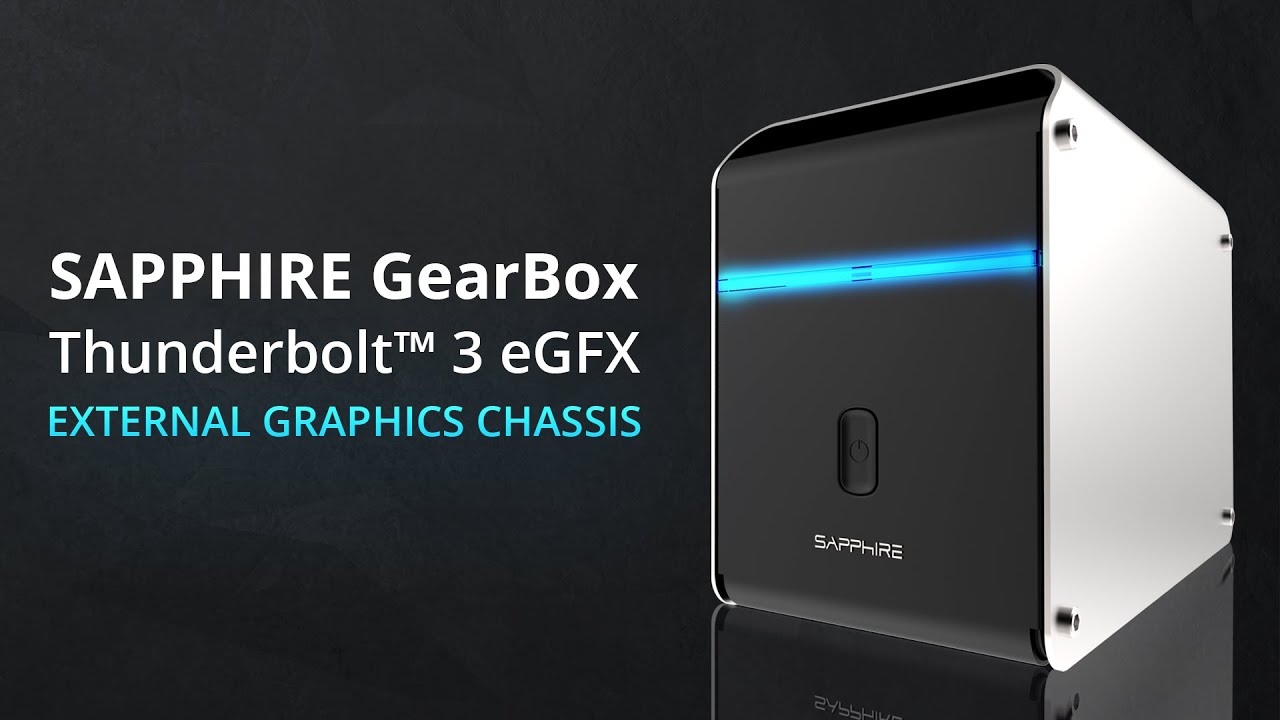
 SAPPHIRE Tech | NITRO+ & PULSE Gaming Series
SAPPHIRE Tech | NITRO+ & PULSE Gaming Series